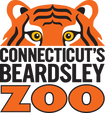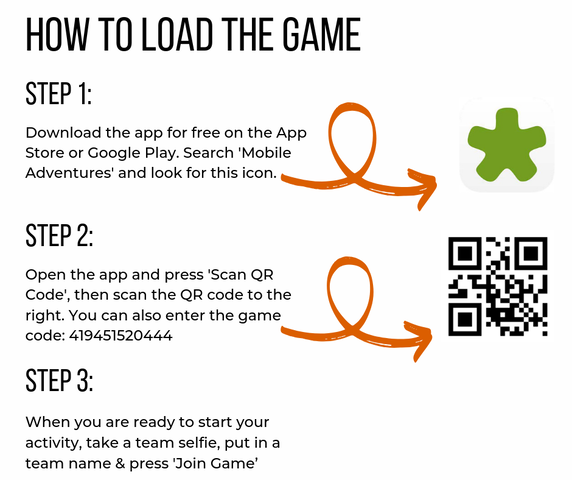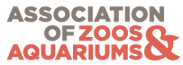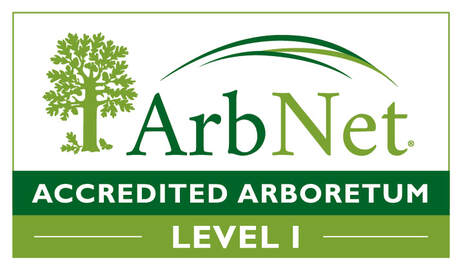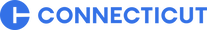|
Beginning June 29, travel around the world at the Zoo! Join us in our interactive scavenger hunt, Passport to Adventure, and compete for points and prizes. Download our Passport to Adventure App, and explore the Zoo to unlock trivia questions, photo challenges, prizes, and more!
Each week, a new passport stamp will be released. Complete the challenges and then visit the Gift Shop to receive the code to unlock your stamp. Collect all 10 stamps to be entered into our drawing for our grand prize of a Zoo membership for one year. New questions and challenges will be released each week, so be sure to come back and play to win more points and prizes! FAQHow do I unlock questions?
Questions will unlock as you approach each hotspot (orange locations on the map). You will receive a sound notification when you unlock new questions if your sound is turned off. It will also pop up on the screen.
How long will the game take?
This varies from team to team as some people enjoy a gentle amble when others enjoy a route march! It's up to you but we would recommend that you plan your game to run for 30 minutes to an hour each visit.
Is there a specific order to completing tasks?
No - the game can be completed in any order and teams make their own decision about which 'hot spots' to visit and in which order they complete the tasks.
Help! I have downloaded the app and scanned the QR Code, but the game is not loading.
In this situation, check the following:
1. Data needs to be switched on. You will need a data connection either through a SIM card or Wifi to load the game. 2. Connection. If you do have a data connection, check that the signal strength is good. In areas where the signal is weak, the game may not load first time, or might take a while to load. 3. Google Maps. On Android phones, the App requires an up-to-date version of Google Maps so ensure that the latest version installed. Also make sure that you have agreed to the terms and conditions when opening Google maps. Once you have updated Google Maps once, you do not need to continually update Google Maps – it just needs to be a minimum level for the app to work. 4. Try inputting the Game Code instead of scanning the QR Code. This can also be found on your game confirmation correspondence. 5. We might be undertaking maintenance on the system or the game. Wait 5-10 minutes and try again. 6. If all of the above fails, there might be another problem with the player’s phone and therefore we would recommend you try this on another phone. If you continue to experience problems, please do contact us. I can't find the App on the App Store?
It will probably be that you have an older device that is not compatible. The App is designed for Android phones and tablets, the iPhone and the iPad. It will not work on Windows phones or Blackberry. There are also minimum versions of the operating system that are required for the App and these are as follows…
- Android Version 4.4 and above - iOS Version 9.0 Simply go to the relevant store and type in Mobile Adventures to find the App. How much data will the game use?
This will vary but the App will generally use between 5-10 MB to load your game depending on your chosen location. During play, your device will use about 25MB of data during the normal course of play.
If you have any additional questions, please email Jessica Taylor by clicking here.
|
|
Connecticut’s Beardsley Zoo is dedicated to acquainting a diverse public to the delicate balance that exists between living things and their environment.
Connecticut's Beardsley Zoo is a 501(c)(3) not for profit owned and operated by the Connecticut Zoological Society.
Connecticut's Beardsley Zoo is a 501(c)(3) not for profit owned and operated by the Connecticut Zoological Society.
© 2022 Connecticut's Beardsley Zoo